In the world of creative collaboration, few things are more frustrating than misaligned feedback, outdated files, or worse, two people unknowingly working on the same thing. Whether you’re part of a photography studio, a post-production house, or a creative agency, keeping track of who did what (and when) can get chaotic quickly.
That’s where ButtonShift’s Version Control steps in, keeping your creative process clean, organized, and transparent from start to finish.
Why Version Control Matters More Than You Think?
Ok, so imagine this: You’ve just sent a video draft to your client for approval. While you wait, your editor tweaks a few frames, changes a transition, and exports a new version. Meanwhile, the client sends feedback on the first cut. Confusion sets in. Which version are we even talking about now?
Does this ring a bell?
Creative overlaps like this not only waste time but often lead to errors, miscommunication, and an unnecessarily messy revision process. That’s why a streamlined version tracking system is not a luxury- it’s a necessity!
Keep Every Version Organized In One Place
With ButtonShift, you no longer need to rely on email threads or random file names like “final_final_V2_EDITED(1).mp4.”
Once you send a file for review and it’s sent back for revision by the approver, you can simply upload a new version directly within the platform. With ButtonShift, each version is labeled “v1, v2, v3”, and so on, so everyone knows which file is current. Pretty handy, right? Whether you’re an editor, project manager, or client, you’re always looking at the right version- no accidental edits or back-and-forth chaos.
Video Version Comparison- Yes, Please!
Here’s where it gets even better.
If you’re working with video files of the same size, ButtonShift allows you to compare versions with our “Compare Version” feature, side by side. You can literally see how the latest cut stacks up against the previous one. That means no more guessing what changed or relying on vague comments without context.
For Images, you can upload updated versions and keep them neatly organized in the same thread. So even if you can’t visually compare them within the platform, your team and clients still have a clean, chronological view of how the work evolved.
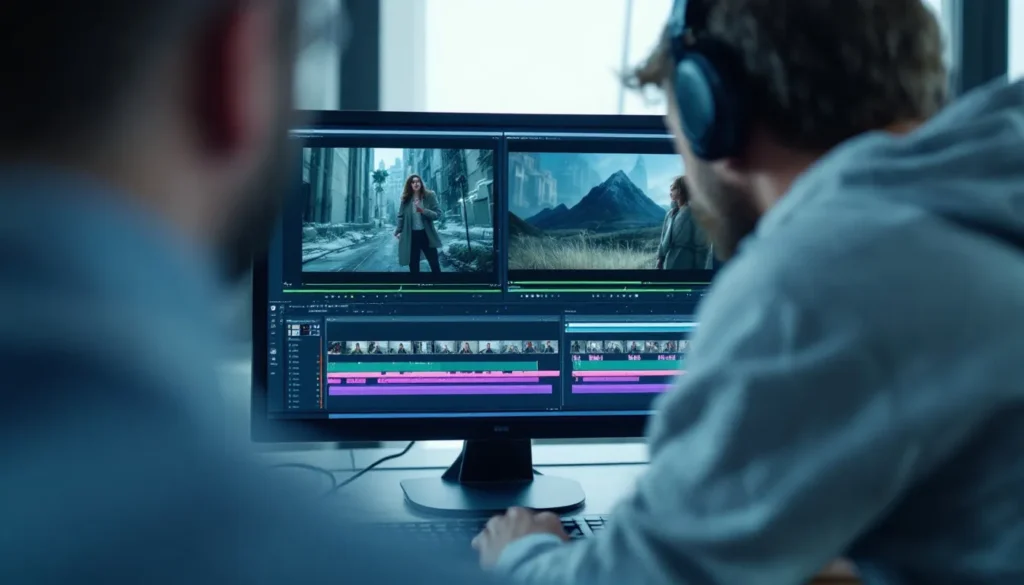
Let’s Break Down A Real-Life Scenario:
Let’s say you’re working on a campaign teaser video for a brand. You share the first version on ButtonShift, and your client requests a few changes. Instead of starting a messy new email thread, you simply upload the revised version in the same file thread. The client gets notified, watches the updated cut, and leaves comments right there.
If they still need tweaks, you upload version 3, and so on, until it’s approved.
Now imagine doing all of this without ever switching platforms, forwarding files, or tracking conversations across five different apps. That’s the kind of clarity and structure ButtonShift brings to your workflow.
Know more about how ButtonShift simplifies the post-production workflow.
Stay Synced Across Teams- Internally and Externally
One of the biggest wins of having version tracking built in is how seamlessly it works for internal and external collaborators. Everyone- creators, approvers, and project managers has access to the same source of truth. No duplicates. No confusion. No “Oops, I was working on the wrong file.”
It’s also especially helpful when collaborating across time zones or remote teams. You don’t have to wait for a catch-up call to know what’s been updated. It’s all right there- documented and accessible.
Read more about how other creative teams are managing their workflow efficiently.
Wrapping up: Less Overlap, More Output
Creative teams work best when everyone is aligned, and that alignment starts with structure. ButtonShift’s version tracking feature doesn’t just reduce mistakes- it empowers your team to move faster, collaborate better, and produce higher-quality work without friction.
So, next time a client says, “Can you send me the final version again?” You’ll smile because you’ll already have it ready, tracked, and approved.



