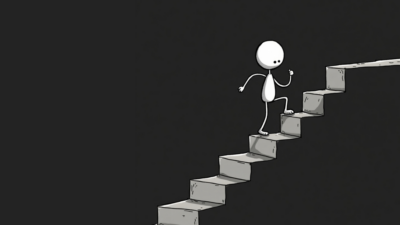Marketing teams know the drill. A campaign kicks off, and suddenly, you’re juggling a dozen different things- brand assets, content calendars, creative inspiration, feedback loops, and approval cycles.
The problem? Everything is scattered.
- Brand kits live in random folders
- Inspiration links are buried in messages
- Tasks are tracked across spreadsheets and sticky notes
- Feedback arrives via email, texts, and “quick calls” that you forget to document
Sounds familiar? It’s chaotic, time-consuming, and worst of all, it slows down execution.
Now, imagine having one place where all your brand assets, campaign resources, tasks, and approvals live. That’s exactly what ButtonShift does. Let’s dive into how it simplifies campaign planning for marketing teams.
1. Keep your Brand Assets & References in one place
One of the biggest time-wasters in marketing- Hunting for files. Whether it’s the latest brand guidelines, approved ad creatives, or that one reference link your designer asked for, digging through scattered folders kills productivity.
How ButtonShift Helps
Assets Feature for Organized Storage: ButtonShift’s Assets feature acts as your marketing team’s go-to library. Store brand kits, campaign references, and inspiration- so everything’s in one place when you need it.
No More Scattered References: Instead of bookmarking ads, keeping Pinterest mood boards private, or losing inspiration links in messages, save them directly to ButtonShift’s Assets.
Faster Onboarding for New Team Members: Whether it’s a new designer or an external agency, they can instantly access pre-approved brand elements instead of asking, “Where’s the logo file again?”
2. Worklists That Keep Your Team Aligned
Once your assets and references are in place, the next challenge? Execution. Campaign planning isn’t just about ideas, it’s about turning them into tasks with clear ownership and deadlines.
How ButtonShift Helps
Worklists to Organize Tasks Efficiently: With ButtonShift’s Worklist feature, you can list campaign tasks in one place- whether it’s drafting ad copy, scheduling posts, or finalizing creative assets.
Prioritize & Assign with Ease: Instead of playing “task ping-pong” over texts, assign tasks to specific team members, set deadlines, and track progress, all in real-time.
Adjust Plans Without Chaos: If campaign priorities shift (which we all know, they do), updating the Worklist ensures everyone stays on the same page without last-minute confusion.
Jump onto learning more about how you can keep your creative projects on track
3. Structured Campaign Spaces for Better Collaboration
Marketing teams don’t work in silos. Campaign planning involves multiple departments- designers, copywriters, strategists, and stakeholders- each contributing their part.
But without a structured workflow, files go missing, approvals get delayed, and last-minute changes create chaos.
How ButtonShift Helps
Boards & Spaces to Keep Campaigns Organized: Instead of messy email threads or scattered files, create dedicated Spaces in ButtonShift for your Clients. Create Boards, Projects for separate campaigns to keep it structured and easy to manage.
Version Control for Easy Tracking: No more guessing which version of an ad creative is the final one. With ButtonShift’s versioning feature, every file update is logged, so you always have the latest approved version.
Approval Workflows That Keep Things Moving: Need stakeholder approval on an ad before it goes live? With ButtonShift, send files for approval directly within the platform and track responses without endless follow-ups.
Testimonial: “ButtonShift has simplified design execution workflows via interactive workspaces, dashboards and real-time project tracking. This has enabled centralized visibility across all projects and stake-holders and a clear feedback mechanism for any design revisions as required. Good work by everyone at ButtonShift!
– Austin D’silva, Cure.Fit

Final Thoughts: Campaign Planning Doesn’t Have to Be A Chaos
Marketing teams thrive on creativity and execution- but without a structured workflow, even the best ideas can get lost in the process.
With ButtonShift’s Assets, Worklists, and Organized Spaces, you can:
Store all your campaign references and brand kits in one place
Assign tasks, prioritize deadlines, and track progress seamlessly
Manage approvals and version tracking without chasing emails