Great ideas rarely begin inside a dashboard. They’re born in the messy, unpolished spaces, designers sketching on napkins, copywriters filling post-its with half-formed lines, or filmmakers carrying entire worlds in their heads. For creative teams at the heart of it all, is a spark, that sudden “what if we…” moment that sets the creative process in motion.
And this is what makes creative teams unique. Their fuel is intuition, curiosity, and imagination, not checklists and dropdown menus. Which is why, when you sit those same people in front of a bulky project management platform, something changes. The spark dims. The vibe gets heavy. Suddenly, instead of following their creative process, they’re wrestling with dashboards that look more like airplane cockpits.
And here lies the tension: the world of creativity versus the world of tools.
The World of Creative Minds: Sparks, Not Spreadsheets
As we talked about, creative people operate differently. They thrive on intuition, on those sudden “aha!” moments and the surprising connections between unrelated ideas. The creative process is rarely linear; it’s more like a messy dance of inspiration, experimentation, and refinement. It’s about feeling your way forward, sketching rough concepts, scribbling quick notes, or letting ideas evolve in unexpected directions.
For a designer, it might begin with a mood, a color palette, or a quick doodle on a napkin. For a writer, it could be a striking opening line or a character’s voice whispering in their head. For a videographer, maybe it’s a sequence of shots that plays out like a trailer in their imagination. This isn’t programmatic work, it’s exploration. It’s about catching a spark, nurturing it, and giving it space to grow into something bigger.
And this is exactly why creative work often clashes with tools that demand rigid structures, endless fields to fill, and complex setups, before you can even start creating.
Why Does Design Matter to Creative Teams?
For the longest time, the software world treated design as a secondary concern, a “nice-to-have” after the core functionality was built. But for creative teams, design isn’t just about aesthetics; it’s about usability, intuition, and flow. A well-designed tool feels invisible. It gets out of the way and lets us do our work.
Here’s why:
- Mental Space = Creative Space
If your brain is busy figuring out how to find a feature or where a button lives, that’s brainpower stolen from ideation. A minimalist design, on the other hand, reduces cognitive noise and leaves space for flow. - Simplicity Sparks Action
When tools are simple, people actually use them. A “Worklist” that looks intuitive is far more likely to be updated than a 20-field task form. - Trust in the Process
When tools feel chaotic, creatives stop trusting them. They default back to spreadsheets, sticky notes, or Slack messages. Minimalism signals clarity, and clarity builds trust.
And this is where many popular tools fall short. They’re feature-rich but design-poor. They promise the world but deliver a cluttered mess. Good design doesn’t mean fewer features; it means the right features, in the right place, shown at the right time.
When Tools Become the Real Distraction For Creative Teams
So what exactly scares creative teams about tools?
It’s not the idea of structure. Most teams actually thrive when there’s just enough structure to guide their work. What scares them is overload, the kind of overload that makes the tool feel like another project in itself. As Adobe points out, the right work management tool should empower creative teams by cutting busywork, not adding to it.
- A designer doesn’t want to spend 20 minutes figuring out how to assign a task.
- A video editor doesn’t want to track feedback across email, Slack, and Google Docs.
- A copywriter doesn’t want to wade through 12 different statuses just to see if their draft is approved.
These aren’t signs of productivity. They’re signs of distraction disguised as progress. As we explored in our blog on why creative projects need better tools, this overload is exactly what derails the creative process.
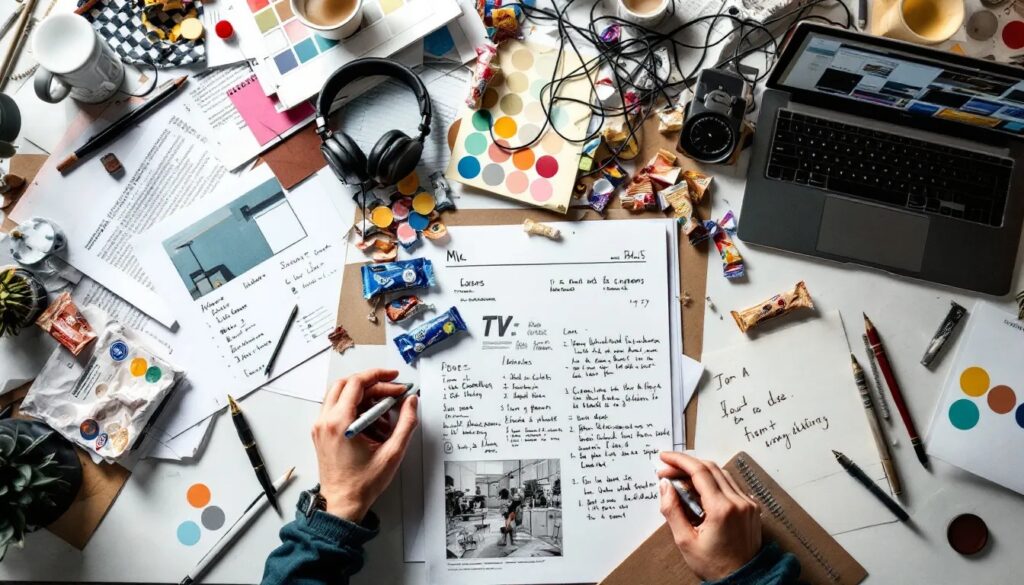
How ButtonShift’s Minimalism Wins: Built for the Creative Heart
Here’s where ButtonShift flips the script, not with more features, but with a philosophy that understands the delicate nature of the creative process. It was built with one question in mind: How do creative people actually work?
Instead of cramming every feature under the sun into one platform, ButtonShift focuses on the essentials that power the creative process without suffocating it. It strips away the non-essentials, the bells and whistles that most creative teams never use anyway. The result is an interface that is clean, intuitive, and welcoming.
Here’s why our minimalism stands out:
Action Centre: Your To-Do List, But Smarter
The Action Centre is where minimalism meets clarity. Instead of scattered updates and overwhelming dashboards, everything you and your team need is laid out in one clean view. Tasks, files, and deadlines appear in a simple list, color-coded by status so you know exactly what’s pending, in review, or overdue. Just the essentials to keep your creative process flowing smoothly. Teams love it because it takes the guesswork out of “what’s next” and replaces it with focus.
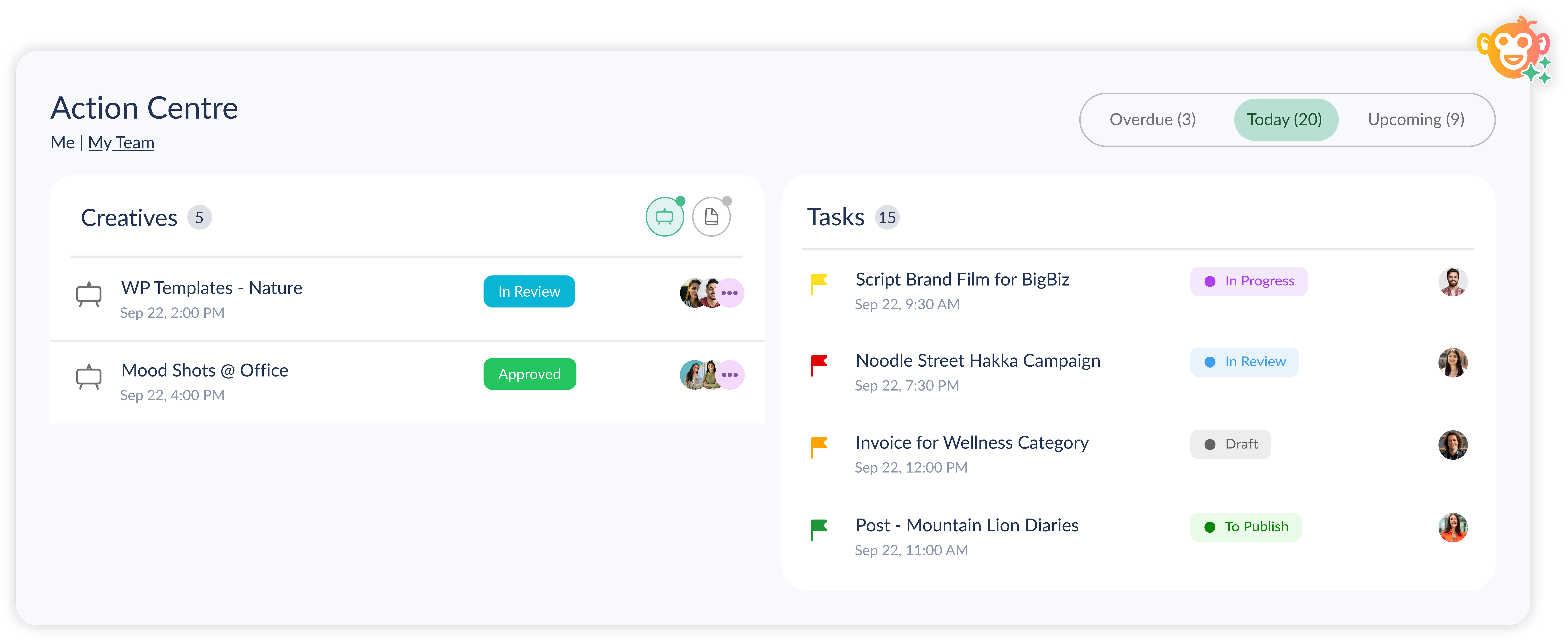
Spaces: Home For All Your Creative Work
Spaces in ButtonShift are designed as clean, minimal hubs where you can group work by client, team, or project – whatever makes the most sense for you. Each Space can be branded with its own logo, giving it identity, while housing everything from Boards to Worklists under one roof. For agencies, this might mean one Space per client; for in-house teams, it could be by department or campaign. Either way, Spaces eliminate the chaos of scattered folders and tabs, replacing it with a visual, organized home that keeps projects easy to find and even easier to manage. It’s structure without the weight, so your focus stays where it should: on the creative process, not on managing the tool.
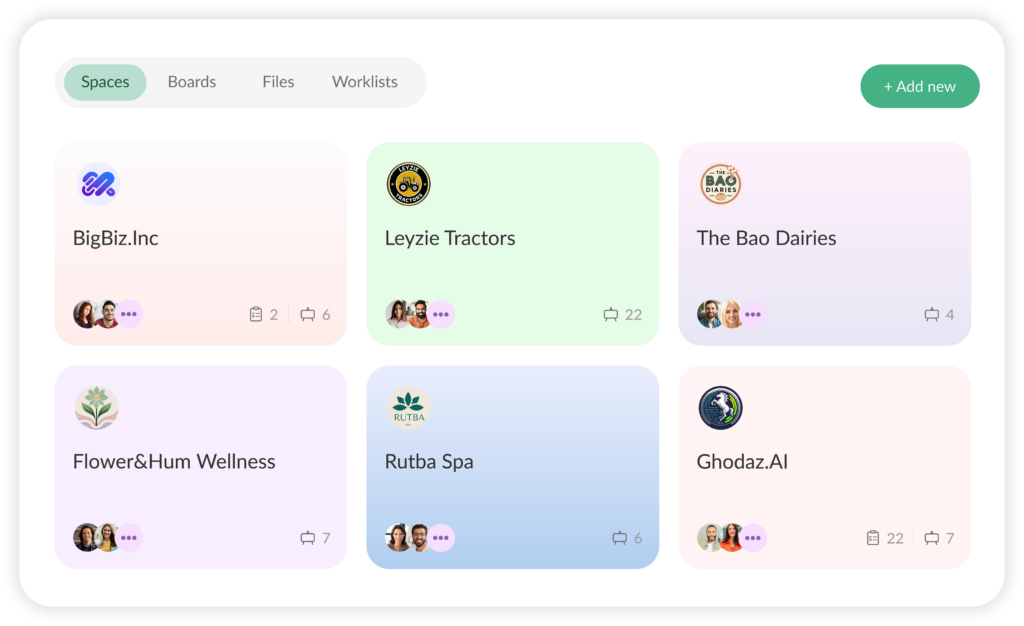
Track Your Versions With Ease:
In creative work, clarity matters. ButtonShift’s version tracking is designed with a minimal, intuitive interface that keeps every draft neatly organized – v1, v2, v3 etc., so your team always knows what’s current and what’s approved. No clutter, no second-guessing. And when you need to review progress, the split-view makes comparing video versions effortless. Its version control simplified, built for the way creative teams actually work. If version chaos has ever slowed your team down, you’ll love how ButtonShift helps you avoid creative overlaps with smart version control.
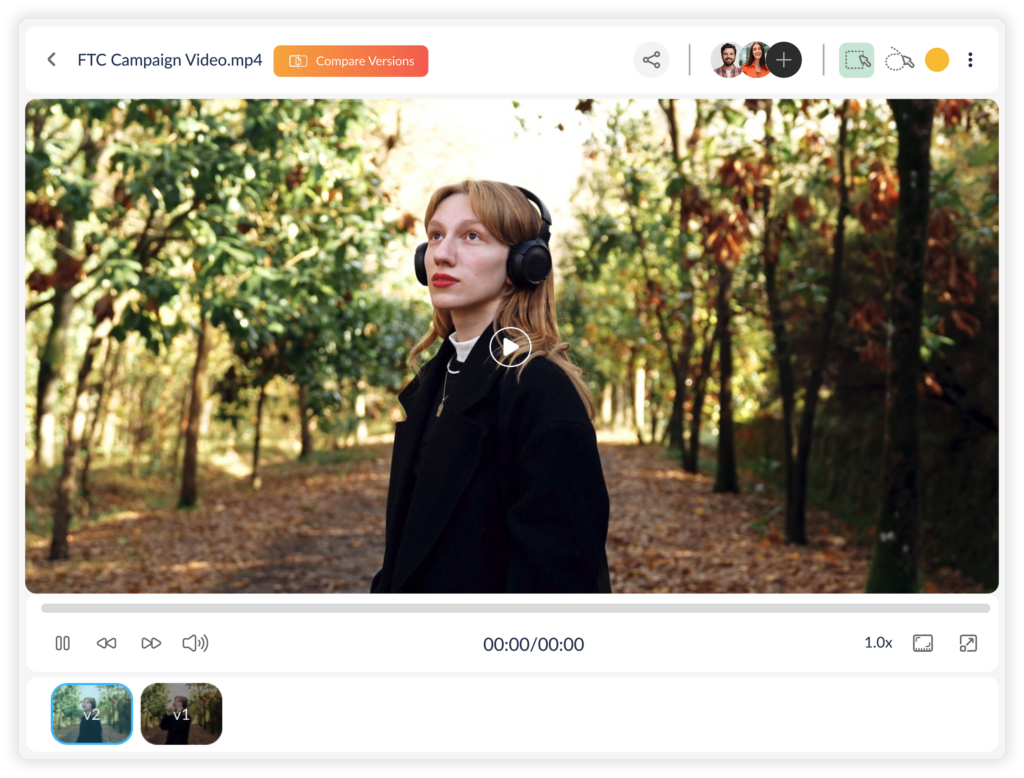
Worklists, Not Spreadsheets:
ButtonShift Worklists aren’t just another project management tool, they’re built for creative teams. It’s clean, visual, and free from the overwhelming clutter most project management tools throw at you.
The core idea is simple: projects are not just a list of tasks; they are a flow of ideas. That’s what the Worklist reflects. Each column reflects a stage in your creative process, whether it’s “Concept”, “Drafting”, “Review” for a marketing team or “Scripting”, “Shooting”, “Editing” for video teams. The tool adapts to your process, not the other way around. Instead of endless rows and columns, tasks are laid out as simple, intuitive cards – showing labels, deadlines, and assignees. Nothing more, nothing less. Just enough to get your work done!
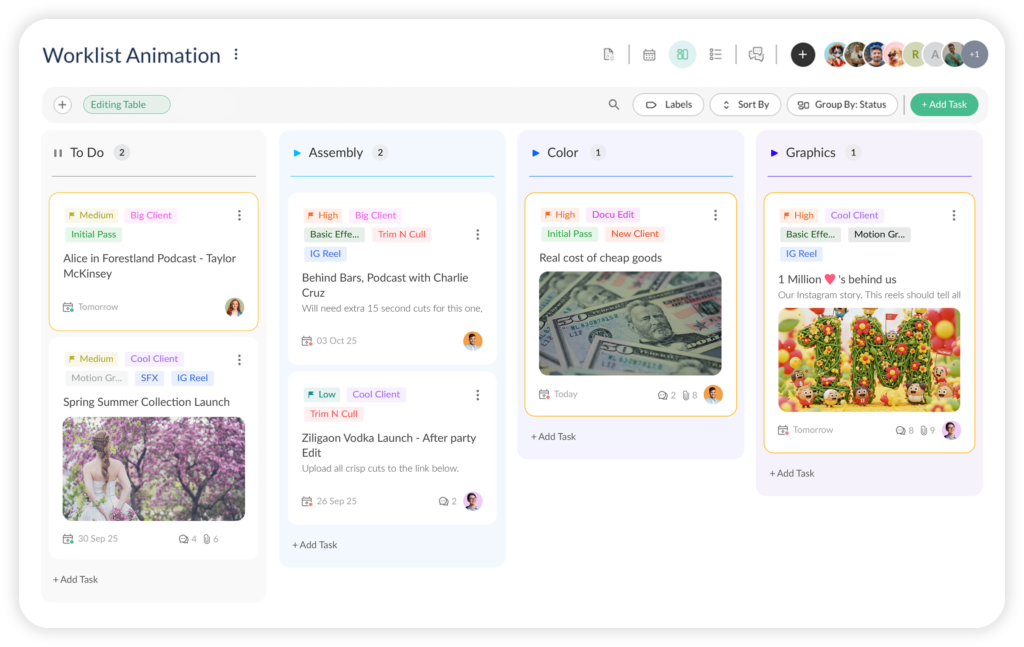
Minimalism Isn’t Just Aesthetic, It’s Strategy
Some might think minimalism is just about making things look clean. But for creative teams, it’s deeper. Minimalism is about respecting their way of working.
- It respects their need for mental clarity
- It respects their natural, intuitive flow
- It respects their time by removing unnecessary friction
That’s why ButtonShift feels different. Instead of boxing creatives into rigid systems, it bends to their process. Minimalism here doesn’t just look good, it works better, feels better, and keeps the focus where it belongs: on creating.
So the next time a tool overwhelms you, ask: is it helping you create or just adding more noise? With ButtonShift, the answer is always clear.



