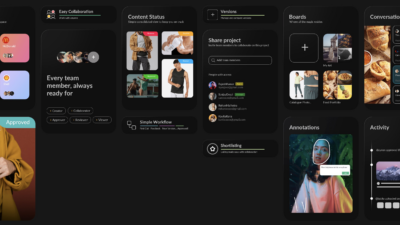Effective feedback is the backbone of any creative project. Whether you’re designing a logo, crafting a marketing campaign, or producing a video, the feedback loop must be clear, efficient, and easy to follow. However, many creators and teams face communication roadblocks that make feedback a frustrating, time-consuming task.
If you’ve ever struggled with unclear feedback, missed messages, or too many tools, you’re not alone. But what if you could eliminate those barriers and simplify the feedback process?
That’s where ButtonShift comes in.
The Struggles of Feedback in Creative Projects
Giving and receiving feedback in creative projects isn’t always as easy as it seems. Often, feedback is unclear, scattered across emails or messaging apps, and comes from multiple stakeholders with different preferences. Creators are left trying to piece together vague comments and decipher the intended meaning, which can lead to delays, confusion, and a drop in morale.
For example, a designer might receive feedback like, “Make the logo pop more,” but with no context on what “pop” means. Should the colors be brighter, or should the logo’s shape change? This lack of clarity can lead to misinterpretations and countless revisions and with this we lose time.
How ButtonShift Breaks Down Articulation Barriers
ButtonShift makes feedback easy to articulate, streamlining the entire process. Here’s how:
- Annotations and Comments: ButtonShift lets you leave precise annotations directly on images, videos, or audio files. Whether you need to mark a certain section of a video or adjust the brightness of an image or improve the quality of an audio file, annotations make your feedback crystal clear.
- Real-Time Feedback: ButtonShift allows real-time comments and adjustments, reducing delays and enabling faster decision-making.
- Simplified Communication: All feedback is stored in one place. One can also compare the changes made based on the feedback. So, no more searching through email threads or keeping track of comments across multiple tools. It’s all there, ready to go.
For example, if a graphic designer is working on specific creatives, they can receive feedback from the marketing team directly on the design layout. With precise annotations, both parties know exactly what’s being discussed and how to proceed. No guessing, no confusion – just clear feedback.
Universal Feedback: A Tool for Everyone
One of the most significant barriers to feedback in creative teams is the difference in technical knowledge. Non-creatives, like clients or stakeholders, may struggle to provide clear feedback without knowing the nuances of design or video editing.
ButtonShift breaks down this barrier by making it accessible to everyone. Clients can comment directly on images or videos, even if they don’t have any design expertise. This means that creative teams don’t have to waste time translating feedback or clarifying vague instructions. Instead, you can use the voice note feature to record your feedback in the language that best suits your articulation.
The Benefits of Simplified Feedback for Creative Teams
The impact of simplified feedback loops is significant. Creative teams experience:
- Increased Productivity: Clear, actionable feedback means less time spent revising and more time spent creating. One of our clients – Decathlon has increased their productivity by 200%. Where they earlier produced 11 performance marketing videos, they now do 33 videos in the same period.
- Better Collaboration: A simplified feedback process ensures that everyone – designers, developers, marketers, and clients and others are on the same page.
- Time Savings: With no need to shuffle between emails, spreadsheets, or messages, teams can focus on what matters most: the creative work.
Many teams using ButtonShift report smoother workflows and faster turnaround times on projects. Whether it’s an in-house design team or a marketing agency, ButtonShift makes it easier for everyone to give and receive feedback in a structured, organized way.
Transform Your Creative Process with ButtonShift
If you’re tired of the constant back-and-forth, endless emails, and vague feedback, it’s time to try ButtonShift. With its intuitive tools for annotation, real-time comments, and organized feedback system, ButtonShift transforms the way your team collaborates.
Sign up today and see how ButtonShift can make your feedback process easier, faster, and more efficient.