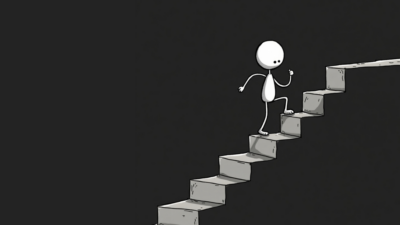Creative work is exciting- until creative professionals are drowning in feedback loops, messy file versions, and endless approval delays. One moment, you’re in the zone editing a project, and the next, you’re digging through old emails trying to find the latest logo file or waiting on client approvals.
Does this strike a chord?
We get it. The creative process should be about ideas and execution, not about tracking down assets or chasing approvals. That’s why ButtonShift exists: to give creative professionals a workflow that actually works. No more hunting for the latest logo file, losing track of feedback, or struggling with endless approvals. Instead, let’s talk hacks- 10 ways ButtonShift helps you stay productive without the usual creative chaos.
1. Store Brand Kits in One Click
Ever spent 30 minutes searching for the latest logo file? Instead of juggling Google Drive, Dropbox, and endless email threads, use ButtonShift’s Assets feature to store all your brand elements in one place.
Hack: Upload all essential brand assets to ButtonShift’s Assets and share access with your team so no one ever asks, “Do we have the latest logo?” again.
2. Turn Client Feedback Into Actionable Tasks
You get client feedback, you copy it into a task manager, and assign it. Sounds like extra work, right?
With ButtonShift’s feedback tool, you can annotate directly on images and videos, and instantly convert comments into tasks- all in one place.
Hack: Skip the extra steps! Turn feedback comments into Worklist tasks with one click so you don’t miss important changes.
Not sure whether to use voice or written feedback? Read this breakdown.
3. Never Lose Track of File Versions
Raise your hand if you’ve accidentally sent a version 3 file instead of version 5- Yep, we’ve all been there!
ButtonShift’s Version Tracking ensures that everyone works on the latest file while keeping older versions for reference.
Hack: When a file is sent for review, upload the next version in the same thread- so you can compare, track changes, and avoid mix-ups. Plus, our “Compare Versions” Feature let’s you compare videos side by side to see what changed.
4. Keep Your To-Do List Inside Your Workflow
Switching between project management tools, emails, and chat apps? That’s killing your productivity.
Instead of trying to keep everything in your head, use ButtonShift’s Worklists to organize your to-dos, set priorities, and stay on track.
Hack: Create a weekly Worklist and assign tasks based on priority, so you focus on what needs attention first.
5. Manage Campaigns with Boards & Spaces
Messy folders? Unorganized tasks? Never again. ButtonShift lets you create dedicated Spaces for each client and Boards for every campaign.
Hack: Set up a Workspace for your agency and create a separate Space for each client. Within that, organize campaign-specific Boards to track progress
6. Get Approvals Without the Guesswork
Client approvals via text messages or verbal okays? That’s a recipe for confusion. With ButtonShift, clients and team members can approve or request changes on ButtonShift with a single click.
Hack: Instead of sending files via email, upload them directly to ButtonShift and set up approval notifications to keep things moving fast.
7. Keep Your Teams in Sync With a Dashboard
Agencies, freelancers, and creative teams often struggle with clients constantly asking for updates. Instead of checking different tools for project status, ButtonShift’s dashboard gives you a real-time view.
Hack: Start every week with a quick check-in on ButtonShift’s dashboard to see priorities at a glance.
8. Reduce Back-and-Forth with Clear Communication
How many hours do you waste clarifying project details, searching for files, or waiting on approvals? Back-and-forth feedback loops over emails, chats, video calls and phone calls waste time. ButtonShift’s annotations on images and videos help clients give precise, actionable feedback, so you nail changes faster.
Hack: Ask clients to use annotations instead of vague emails to eliminate confusion and speed up revisions.
Looking for more productivity hacks? Check out this guide.
9. Shortlist Files To Cut Through The Clutter
Reviewing a huge batch of images or videos? Instead of manually sorting through dozens of files, ButtonShift’s Shortlist feature lets you pick the best options quickly, without downloading everything.
Hack: Use the Shortlist feature to quickly filter out top selections, saving time when reviewing files with clients.
10. Work From Anywhere Without Losing Track
Whether you’re at a photoshoot, a client meeting, or working remotely, ButtonShift lets you manage everything on the go.
Hack: Access ButtonShift from any device to check approvals, upload files, and track tasks – without being tied to your desk.

Ready to 10X Your Productivity?
ButtonShift isn’t just another project management tool- it’s built for creatives who want to spend less time organizing and more time creating.